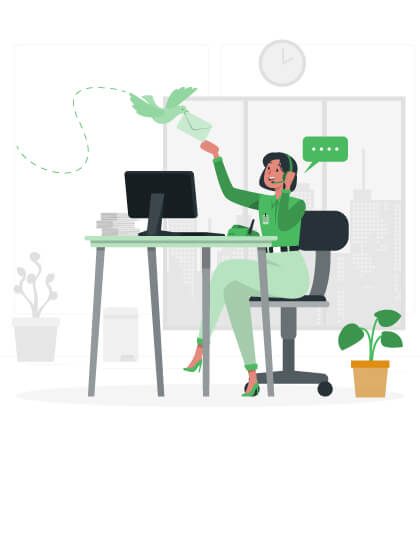1After activating the card, compose a message with the syntax "MCW_[last 6 digits of the World credit card]" and send it to 6067 to receive the membership number and activation code
2Download and open DragonPass app, tap "Activate membership"
3Enter 16-digit membership code & 4-digit activation code sent by OCB via SMS and continue to fill in information as instructed
4The screen shows the message of successful activation and navigates to the home screen
5Select the "Lounge" icon on the home screen to see a list of the nearest lounges and choose the appropriate one
6On the selected location information screen, tap "Member access" button to access the lounge
7The screen will display the membership card number and QR code to use at the lounge
Note:
- Please show the QR code and relevant documents per lounge request.
- Lounge access is only applicable to OCB Mastercard World cardholders.






![After activating the card, compose a message with the syntax "MCW_[last 6 digits of the World credit card]" and send it to 6067 to receive the membership number and activation code<br>](https://webocb-api.ocb.com.vn/Resources/Images/20231004092840_b1.png)